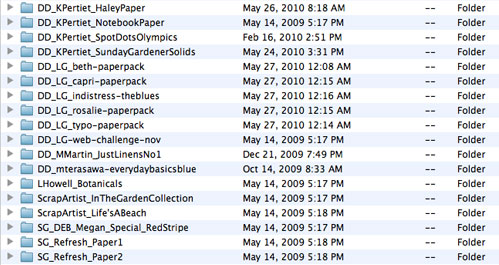Organizing: Digital Elements
As I've started experimenting with digital scrapbooking (mostly for making photo books), I've started to accumulate the supplies to go with the new format I'm playing in. At first, there were so few that it was easy to keep track of what I had pretty much in my head and just browse through folders to find things, but now...well, it's definitely beyond that.
It got to where I had to come up with a new way to find my stuff, and a new way to avoid making duplicate purchases. I had to be able to find what I need! I considered using the photo gallery tool in my Photoshop Elements, and I may still do that, but first I decided to do some basic file organization so my hard drive wasn't chaos.
My digital elements are stored divided into the following folders:
- Alphabets
- Brushes
- Card Templates
- Embellishments
- Kits
- Papers
- Templates
I will probably divide out my patterned and solid papers into separate folders soon since they are starting to get a bit crowded.
The next key was coming up with consistent file names that allowed my files to naturally sort themselves into the way I usually look for them. I wanted things sorted by store, then by designer, then by product name, so I came up with the following file name style:
store_designer_productname
Some of these items are abbreviated, especially store and designer names, to keep file names manageable. But the result is that I can see everything I have within a folder from a single store together, and then see what I have from each designer at that store listed together. Since different stores and designers tend to have distinctive styles, just like in paper design, it helps me to be able to have all of their items together since I tend to use them together. My file list ends up looking like this:
This way, if I'm using a product by a certain designer, it is easy to look for something to use with it that might be a similar style. And it is easy to double-check my files to see if I already bought that item on my wishlist (and forgot to delete it from the list) before I hit "buy" again!
Being able to use the filenames to find my files is especially important to me. I'm on a Mac and Mac OS X doesn't allow you to set an image for your folder icon the way that you can on Windows. So when I'm looking at a folder, all I have to go on for the contents is the file name.
This method, which is actually similar in many ways to how I arrange my paper scrapping supplies, is working for me for now. I will likely have to use the library in PSE 8 to be able to do more tagging and previewing at some future point, I realize, however. ACDSee is a popular option for doing this on Windows. Currently there is a beta version of the ACDSee Pro software for Mac but since beta usually equals buggy, I'm in no hurry to take that on.
Just because digital supplies aren't sitting around in messy piles doesn't mean we don't need a way to impose order on them to be able to find what we want when we want it. An orderly hard drive makes for a happy digital scrapper!