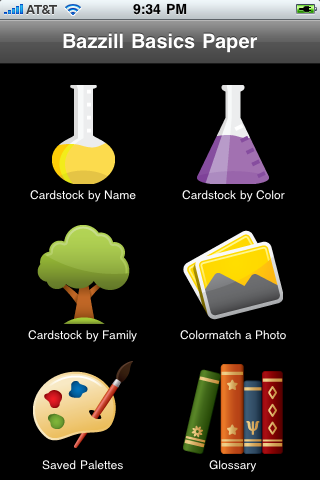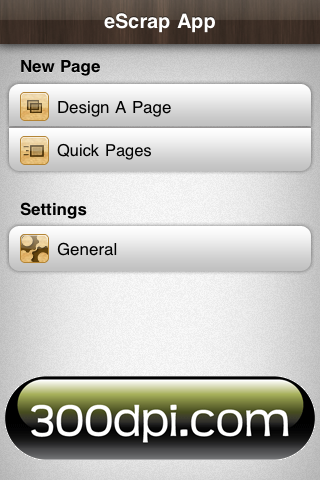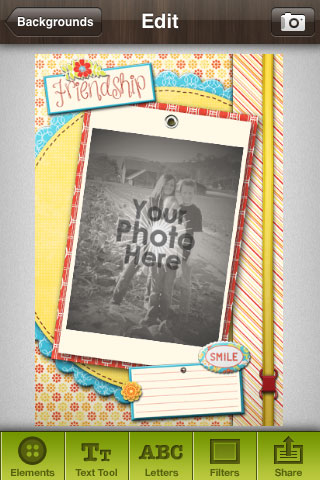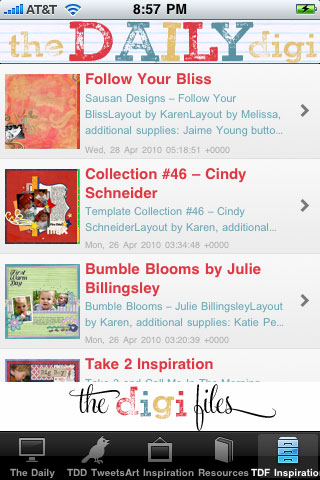New iPhone Apps for Scrapbooking
A whole slate of new iPhone apps from scrapbooking manufacturers have come out recently. Here's a look at all of them together in one place!
iTunes doesn't seem to know what to do with scrapbooking apps - the first app below appears in the Lifestyle section, while the others are in the Photography section. And not all of the apps can be found by searching "scrapbook" either. So it seems there is no easy way to keep up-to-date on available scrapbook apps in the store.
CSS Daily by Clear & Simple Stamps ($4.99)
This app is - to me, anyway - absolutely gorgeous in its simplicity.
CSS Daily functions essentially as a "page a day" calendar, with a new project idea every day made with Clear & Simple Stamps. But you don't have to have a huge collection (or even any) of the company's stamps to get inspiration from these ideas.
The project screen starts by displaying the project sample at the top. However, if you scroll down there is a button that will take you to a second screen with instructions and a supply list (including direct links to items on the Clean & Simple Stamps website for purchasing them). The projects I've seen in the several days that I've had the app are beautiful examples of cards that definitely fit the "clean & simple" style, but which could also be created with supplies on hand.
Besides the project idea function, this app only has two other tabs: one that gives a brief profile of the company, and one that lists the company's social media and web addresses.
Users will likely have two complaints about this app. First, it may be somewhat overpriced for an app of simple function that is basically a marketing tool for the company that created it. The average listed price of a paid app in the app store is $3.63, according to recent analysis. Three-quarters of the apps that are downloaded are free apps, however, and the average price has been falling in the app store. iPhone users are very intolerant of high prices and this app may be overpriced for their taste.
The other possible complaint about the app is that there is no way built into it to store the daily ideas for later use. One idea is available each day, and then it disappears and is replaced by another. Perhaps this would be good functionality to add in an update. In the meantime, users can hack half a solution to this problem by using the screen capture feature on their iPhone to capture the image of any item they really love to save for later in their phone's camera photo roll. This could even be done with supply lists, although of course the purchase links won't work in the screen captures.
(To do a screen capture with your iPhone, click the home and power button at the same moment and release them quickly. You will hear a click and see a flash as the content of your screen at that moment is captured and sent to you camera roll of photos.)
All in all, it is fun to see on a daily basis what this app will have in it for inspiration. Checking it on my phone provides a stolen scrapbooking moment in the middle of other tasks or errands. With a few improvements, it could be a truly great app, and in the meantime it is still fun.
Bazzil Basics Paper by Paul Schreiber ($9.99)
Paul Schreiber, who is listed as the seller of this app, is the IT Director at Bazzill. The app is designed as a reference guide to the palette of Bazzill cardstocks, and as a tool for matching a photo to coordinating cardstock colors.
This app, with its reference libraries of all of the colors that you'd think could replace Bazzill's hefty swatch books, almost has the potential to be incredibly useful. But it runs up against a problem: the technical limitations of the iPhone's screen and camera. The screen isn't capable of displaying fine color differences, especially in lighter colors. A good example of this is the Classic palette, where four colors display on the screen as visually white although on close examination of their details their RGB codes are slightly different:
The concept of the color matching to a photo was great but I was unable in working with several photos to get a palette that looked like it was anywhere near accurate to the actual photo as I saw it on the screen. In one photo, trying to match items that were pink and orange on the screen resulted in suggestions of bright red cardstocks by the app.
The most useful part of this app may be that it supplies the RGB and CMYK codes for each Bazzill color, making it easier to match a printed item like journaling to a cardstock that you may be using. This matching of course will be limited by the color accuracy of your printer in producing the code that you put into it, but having the right code to start with will at least give you a good starting point.
Another useful feature is the suggested palettes that are built into the listings for the individual colors. There are suggestions for monochromatic, complementary, triadic, analogous, and split-complementary palettes. Favorite palettes can be named and saved to a library for later reference. The individual color listings also have a link to an image that shows the texture of the paper - a good reference for use ordering online, although some of the images are better than other at conveying the actual appearance of the texture.
The Bazzill app, with its $9.99 price tag, is another one that potentially will run afoul of the price sensitivity of app store customers. Its scope is ambitious but until the display and camera technology catches up with the design, its usefulness is handicapped.
eScrap by Die Cuts With A View ($1.99)
The most reasonably priced app of the three reviewed here, this is also perhaps a case of "you get what you pay for".
eScrap has two major functions (besides a hugely prominent button linking to the company's 300dpi.com site). Both the functions are ways to design miniature scrapbook pages for use as iPhone wallpaper or for sharing on social sites. Pages can be created from scratch using different paper sets in the "Design A Page" section, or using pre-designed templates in the "Quick Pages" tool section.
The design tools are actually pretty user-friendly and the library to work with is quite nice - with one exception. The photo management and manipulation in this app is almost unusable. Photos are often inserted distorted in the wrong aspect ratio. In the Quick Pages, you get one attempt to insert a photo. If you change your mind or it inserts wrong, you have to start completely over. In the Design A Page section, attempts to move a photo to a new position than where it was automatically inserted often result in the photo disappearing to a position behind the background (from where I was never able to retrieve any of them).
DailyDigi by Point About, Inc (Free)
This free app is by the Daily Digi website. Like the CSS Daily app, it keeps its function simple. It basically has five different pages that offer different types of content for browsing. The Daily Digi blog and Twitter stream occupy two of the slots. Two others are filled with projects for inspiration from various sources.
A final section is filled with the excerpted feeds of a large selection of scrapbook and photography-related blogs (Scrapbook Update included) with the most current entries at the top. A click on the brief excerpt takes the reader to the full article on the actual blog if the user finds a headline they want to read the full story of.
Items in most of the sections can be emailed, tweeted or viewed in a browser instead of the app if desired.
This is an aesthetically beautiful app, and doesn't stumble over overly-ambitious design. It just flat out works and it aggregates good content into a fun and easy way to browse through it. DailyDigi also gets the pricing right by setting it at free for an app that largely contains their own content that could also be consumed free on the web. They seem to correctly recognize that the app is a marketing expense that will pay off by keeping users more engaged with their site and their content, instead of using it as a direct profit-maker.
iPhone apps are gaining momentum in the scrapbooking market. These (and the Scrapbooks Etc app released last summer) are just the beginning.